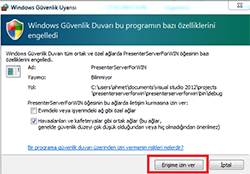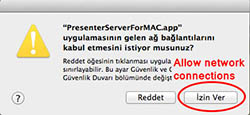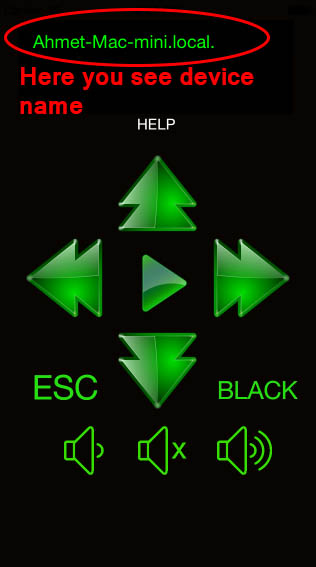| |
HELP |
|
| |
WARNING!!!
Your iPhone and your PC must be in same wifi network to use the presenter application!!!
If you have trouble to use the presenter application please follow these 5 steps: |
|
| |
| 1-) If you use Windows OS you have to download and install iTunes on your pc. You can download iTunes from Apple's official site |
https://www.apple.com/itunes/ |
2-) You have to download and run server applications on your MACOS or WINDOWS
|
|
| |
For Windows
 |
|
For Mac OS
 |
|
|
|
| |
3-) If your windows or macos firewall has enabled, it asks you to give it a permission for network connection. Please allow the server application for network conneciton. |
|
| |
|
|
| |
|
|
| |
4-) Now if you run the presenter application on your iPhone you have to see your device name which the server application is running on. So your presenter is working now!!! Good luck for your presantation... |
|
| |
|
|
| |
5-) If you can not see the device name on iPhone please check your soft or hard firewalls. You have to allow the server application for network connection. Or add the server application to trusted zone on your firewall. Or specifically allow TCP 4444 port for presenter server.. |
|